Installing
Prerequisites
PrepareLanding requires the following mod to be installed:

Remember to put the HugsLib mod before PrepareLanding once you have clicked the in-game Mod button.
PrepareLanding also uses Harmony by Pardeike (this mod ships with HugsLib so you don’t have to do anything).
Installation
From Github
PrepareLanding is not different from the other mods for the installation procedure.
- Download the latest version here from Github
- Open / extract the downloaded ZIP archive
- Move the
PrepareLandingdirectory in the\Modsfolder (not inMods\Core!) - Depending on your operating system the location of the
ModsFolder can be different:- Windows:
- Move the extracted
PrepareLandingfolder into yourRimWorld***Win/Mods/folder
- Move the extracted
- Mac:
- Right-click the RimWorld application and show package contents
- For Steam users the directory is : cd Library/Application\ Support/Steam/steamapps/common/RimWorld
- Move the extracted
PrepareLandingfolder into yourModsfolder inside the application package
- Right-click the RimWorld application and show package contents
- Linux:
- Extract the archive into the
/Modsfolder inside~/.steam/steam/steamapps/common/Rimworld/Mods
- Extract the archive into the
- Windows:
- Start up your game
- Click the in-game Mods button
- Ensure
HugsLibis placed beforePrepareLanding(not necessarily right before though) - Activate both
HugsLibandPrepareLandingmods.
- Ensure
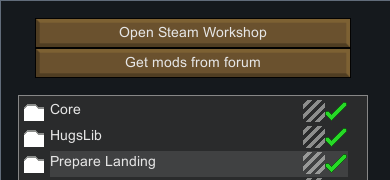
From Steam
The PrepareLanding mod is also available on Steam. You just have to click on the subscribe button. If you wish to do so, you can also leave a comment and / or a rating.
As in the From Github explanation above, remember to put HugsLib before the PrepareLanding mod.